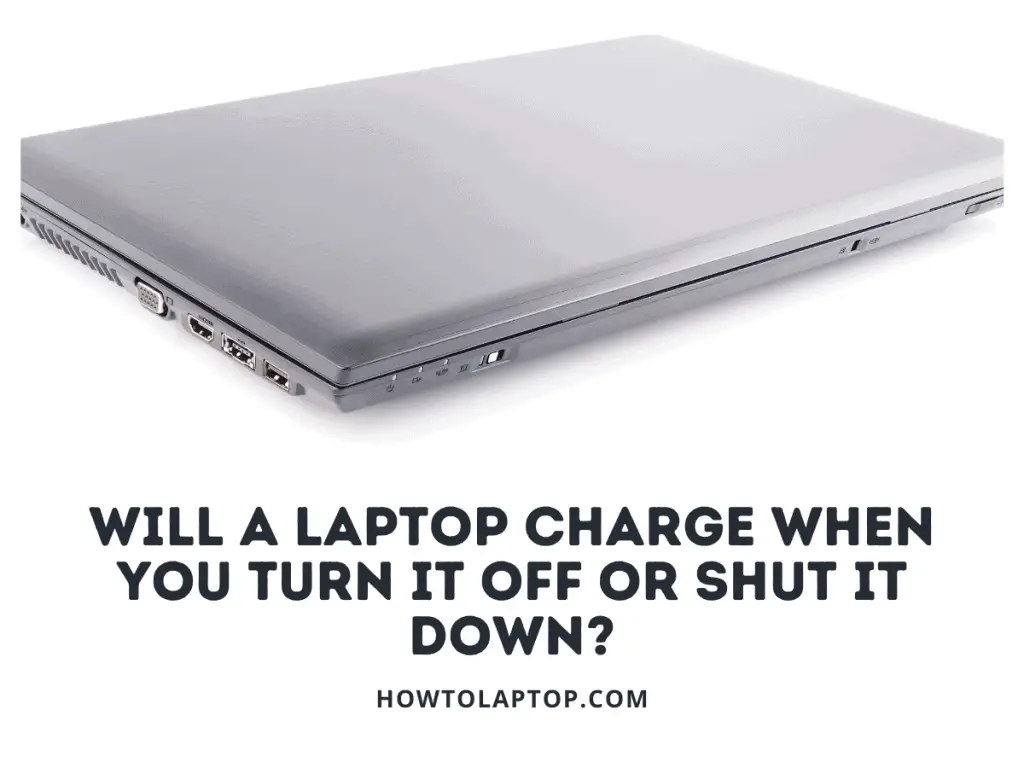Gaming laptops have the reputation of being big, heavy, and having horrible battery life compared to more business-oriented or mainstream laptops.
Gaming laptops have bad battery life because their high-performance processors (CPUs) and graphics cards (GPUs) can use up to 10 times the amount of power needed for normal laptop components. Additional features common in gaming laptops such as high-resolution displays, RGB lighting, and louder speakers also reduce battery life.
Let’s learn more about why gaming laptops have such bad battery life and learn how to increase the battery life of gaming laptops!
Why gaming laptop batteries drain so fast
Laptops are meant to be mobile computers and that means they have to be able to run off of both AC adapter power as well as battery power for times when access to power is limited. As such, it is common for many mainstream, business-oriented and ultraportable laptop models to prioritize battery life and use it as a selling point in their marketing.
Gaming laptops, on the other hand, are purely focused on performance and battery life is rarely an important selling point. They include bigger, faster processors (CPUs), discrete graphics cards (GPUs), large displays with high refresh rates, RGB lighting, and other features that are great for gaming and looking cool but drain the battery incredibly quickly.
Despite the fact that gaming laptops are usually quite a bit bigger than normal laptops, their batteries are often not much bigger than normal and they are designed to be plugged in while used most of the time. Unlike ultraportable laptops that are designed to be thrown in a bag and used on the go, gaming laptops are meant to be left on a desk most of the time.
The two biggest reasons for poor battery performance in gaming laptops are the high-performance CPUs and GPUs normally used in the builds.
By the way, if you would rather watch this solution than read it, check out the video version on my YouTube channel which I’ll embed here!
Otherwise, let’s keep reading!
CPUs in gaming laptops vs normal laptops
Modern processors are extremely powerful. Each new generation adds more average cores and threads along with better performance per core.
These days, even mainstream, budget laptops will commonly include a CPU with at least 4 physical cores and 8 threads (2 per core). Gaming Laptops, meanwhile, often feature the newest and most powerful CPUs available with up to 16 physical cores and 32 threads running at higher clock speeds than the less powerful processors.
All of that power, however, does come with a cost. A power cost.
Each time you increase the core count and clock speed of a processor, it will need more power to keep it running at peak performance, especially if you are using it for heavy loads such gaming.
As an example, let’s take a look at AMD’s most recent generation of mobile processors, the Ryzen 5000 series.
On the lower end of the performance spectrum, you have something like the Ryzen 3 5300U CPU which includes 4 physical cores, 8 threads, and a max boost clock of up to 3.8Ghz. This particular processor has a TDP (Thermal Design Power – the maximum expected power consumption) of just 15 watts.
You might find this processor in a budget, ultraportable laptop designed for doing light office work or watching movies.
On the higher end of the performance spectrum, you have something like the Ryzen 9 5900HX CPU which includes 8 physical cores, 16 threads, and a max boost clock of up to 4.6Ghz. This particular processor has a TDP of 45+ watts.
So in this example, the CPU is drawing more than 3 times the amount of power as the less powerful processor.
GPUs in gaming laptops vs normal laptops
Another huge difference between normal laptops and gaming laptops is the graphics card (GPU). In most normal laptops, the graphics processor will be integrated into the CPU to provide just enough power to stream videos and run some extremely light games.
In gaming laptops, meanwhile, there is usually a discrete GPU that is completely separate from the CPU. Discrete GPUs are significantly more powerful than integrated graphics but they also consume a LOT more power.
Going back to our earlier example of the Ryzen 3 5300U, you’ll get a 6-core GPU running at 1500 MHz integrated into the chip so all together you’ll only need 15 watts of power for both the CPU and GPU.
In many gaming laptops, you’ll have a CPU like the Ryzen 9 5900HX I mentioned earlier which requires 45+ watts as well as a discrete GPU that can require up to around 130 watts for something like a mobile Nvidia 3080.
All in all, you can see how a gaming laptop could use as much as 10 times the power of a normal laptop which leads to the battery draining a LOT faster.
So, what kind of battery life is normal for a gaming laptop?
Average battery life of gaming laptops
I mentioned earlier that it is common for business laptops to advertise long battery life and use it as a selling point in their marketing. That’s because their customers are actively looking for long battery life in most cases.
Gaming laptops, on the other hand, often don’t mention battery life at all in their marketing because it is usually so bad compared to normal laptops.
While most normal laptops advertise between 4-10 hours of battery life, most gaming laptops will provide less than two hours of battery life on a single charge when running at stock performance settings.
Yes, there are ways to increase this battery life that we’ll discuss below, but clearly you can see by now that it’s very common for gaming laptops to have very poor battery life in most cases.
Is it bad to leave a gaming laptop plugged in all the time?
Since your gaming laptop can’t run long on its battery alone, you likely always have it plugged into its AC adapter when using it whether you are at home or using it at the office.
Don’t worry, it’s not bad to leave a gaming laptop plugged in all the time. Modern laptop hardware and software is designed to be left plugged in at all times and their are automated processes in place to help preserve battery life. However, all laptop batteries will degrade over time and the average life expectancy of a laptop battery is around 4-8 years with normal use.
Rather than worry about leaving your laptop plugged in all of the time, instead try to avoid letting the battery completely drain out as this can cause more issues with laptop batteries.
Overall though, there is really not much you can do ‘wrong’ with plugging or unplugging your laptop battery in – just be sure you are using the correct charger that came with your laptop!
Improving the battery life of your gaming laptop
So, now that we know WHY gaming laptops have such bad battery life, what can we do to fix it?
How to increase the battery life of gaming laptops
Open your power options settings in Windows 10
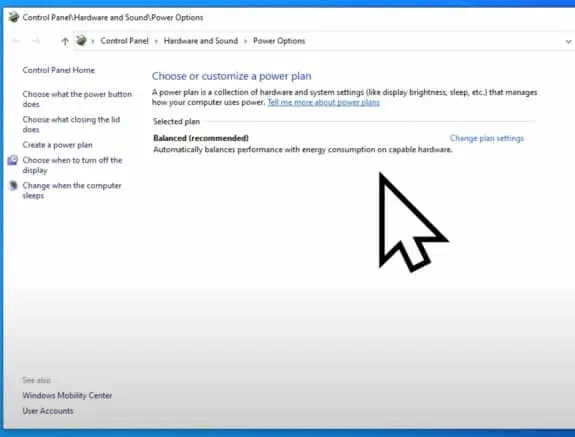
Open up the Power Options settings pages by navigating to it in the Control Panel. Or, just type ‘power options’ into the Windows 10 search bar and select the “Choose a power plan” item.
Create a new power plan
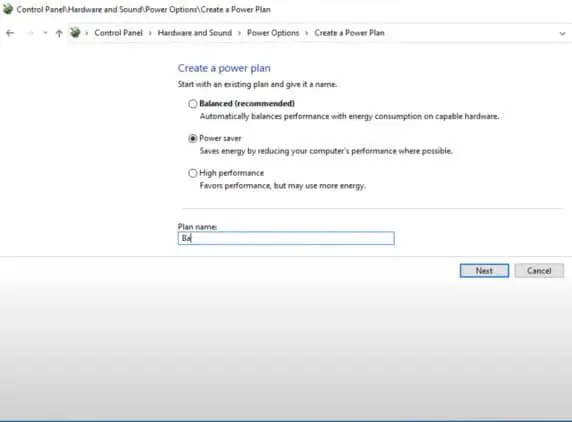
On the left-side menu, select ‘Create a power plan’ to open up a new menu. Here, you’ll select the ‘Power saver’ option and then name your plan whatever you would like.
On the next screen, click create
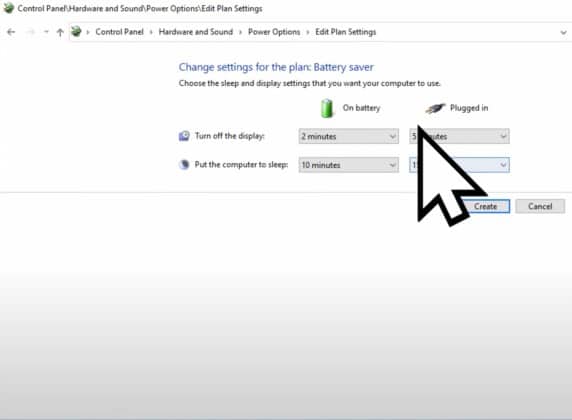
Leave the settings on this page as default and then click the create button to move to the next step.
Tweak your Maximum processor state
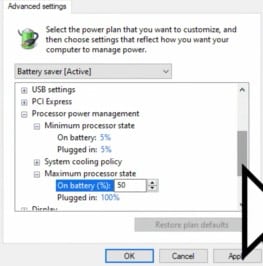
Click on ‘change advanced power settings’ on this screen which will open up a new set of menus. From here, you will want to open up the ‘maximum processor state’ and change the on battery option to 50% (change this back if your laptop runs too slowly).
Tweak your graphics power settings
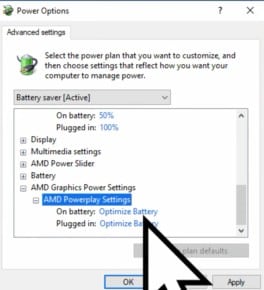
Next move down to the graphics power settings. Depending on the CPU/GPU installed in your laptop, this will say either AMD, Nvidia, or Intel graphics power settings.
Open up the tree until you see the on battery and plugged in options. Change both to ‘Optimize Battery’
Apply your settings and check your battery’s performance
Be sure to apply your settings and exit the menus. Unplug your laptop and check to see how long your battery lasts compared to before the changes!
By the way, these settings will help you improve your battery life while gaming or when not gaming. If you want to change back to stock performance then simply go back into the power profile settings and change it back to the default plan.