Are you a frequent laptop user wondering about the differences between laptop keyboards and external desktop keyboards? If you do a lot of typing, there are many reasons to consider using an external keyboard.
Laptop keyboards are drastically different from external desktop keyboards in terms of size, key layout, key switch types, and ergonomics. A quality external keyboard should allow you to type faster, more comfortably, and for longer periods than the built-in laptop keyboard.
Of course, an external keyboard doesn’t always make sense but let me make the argument that there are real difference and potential benefits to using a desktop keyboard with your laptop.
Differences between a laptop keyboard and external keyboard
If your only experience with computer keyboards is on a laptop it might be difficult to explain just how different a full size external keyboard is from a standard built-in laptop keyboard.
Because laptops are generally small, a laptop keyboard will be smaller than an external keyboard, have an altered layout that changes the location or removes certain keys, will often be limited to membrane switches, and has little consideration for proper ergonomics and wrist comfort.
As with most things, some things must be sacrificed when you are trying to make things smaller and more portable. For laptops, that means shrinking the standard 108-key full-size desktop keyboard down anywhere from 4-12 inches horizontally. This often means condensing the arrow keys and function keys and eliminating the number keypad altogether.
Let’s check out these differences in more detail. Also, if you would rather check out the video version of this article then check out this video from my YouTube Channel!
Size
Keyboard sizing comparisons between laptops and externals is probably the biggest factor and also the one with the most variability.
Because laptop keyboard sizes are limited to the size of the laptop itself (ranging from about 11 inches up to about 18 inches) that means some laptops feature a keyboard that is only around 11×4 inches while a standard full-size external keyboard can top out at almost 17 inches across.
With this difference in size, you can understand how most laptop keyboards simply must be physically smaller and more compact which leads me to my next point.
Layout
With the smaller size of a laptop keyboard, sacrifices must be made to both the total number of keys and their placement on the keyboard.
Laptop keyboards often eliminate the number pad and some function keys, condense the arrow keys and generally remove excess space in between the various sections of the keyboard. While laptop keyboards retain all of the same functions as a desktop keyboard, they might make those functions less convenient.
For example, check out my full-size Das Keyboard Ultimate (about 18 inches wide) compared to my 15.6-inch laptop (the keyboard is about 12 inches wide)
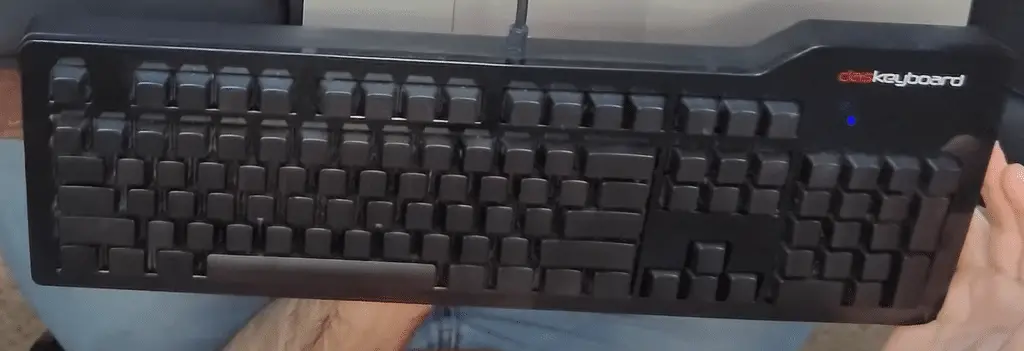
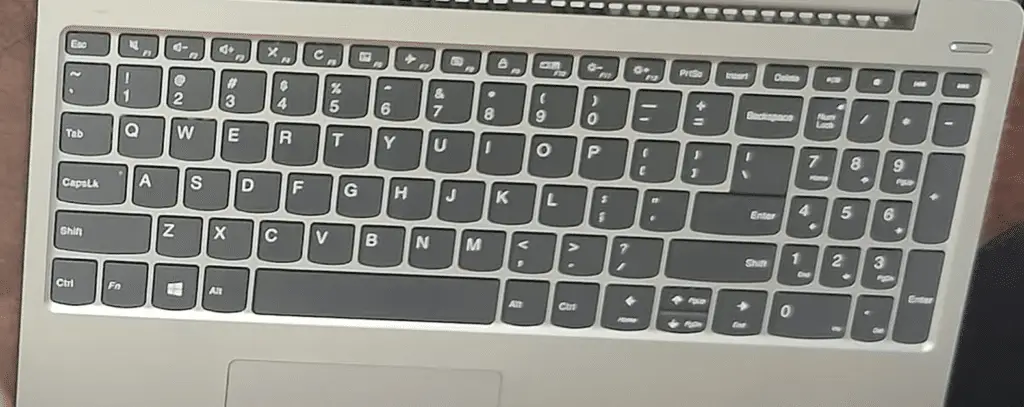
As you can see, the layouts are incredibly different.
In my tests, I was also able to type about 18% faster on the full-size keyboard due to the extra comfort and convenience.
Key switches
One major difference between laptop keyboards and external keyboards that many people might not realize or understand is the key switch.
The key switch inside a keyboard is the way in which the computer registers that a key has been pressed so that it can input the corresponding command. Without getting too far into the weeds on this topic, laptop keyboards will typically have a thin membrane-style key switch while desktop external keyboards could employ a membrane, dome, or mechanical switch.
Why does the key switch matter?
With laptop keyboards, the keys can’t travel very far because space is limited. That’s the major difference why typing on a laptop is so different than an external keyboard – you can literally feel it in your fingers.
With external keyboards, you can find a key switch type that suits your preferences. Want a quiet keyboard that has minimal feedback and travel distance – get a standard dome-style keyboard. Want a clicky, tactile key switch that requires only a light press of the finger to actuate – there is a mechanical switch for you!
All of this to say, a laptop keyboard might not always provide a bad typing experience but I would argue that a desktop external keyboard always provides a better one.
Ergonomics
With all this talk about size and layout sacrifices, what is left to say about ergonomics?
Because laptop keyboards are often small and condensed, it is difficult to provide an ergonomic experience for a typist, especially if they have large hands. Many people complain that their hands hurt after typing for even short periods of time on a laptop or maybe they struggle to even hit the correct keys when typing quickly.
With a laptop keyboard, you are locked into the exact size and layout that it comes with while external keyboards have limitless possibilities including unique ergonomic layouts for those that want to maximize comfort and minimize wrist pain.
Can you use an external keyboard with a laptop?
If you are a lifelong laptop user you might not even realize that yes, you can definitely use an external keyboard with your laptop.
These days there is an amazing selection of both wireless and wired keyboards that you can use with almost any laptop. Wireless external keyboards can connect to a laptop through Bluetooth while wired external keyboards can connect to a laptop through a USB port.
Of course, there are pros and cons to both options and while I almost always prefer wired keyboards for home use, modern wireless keyboards offer surprisingly good battery life and are more portable.
Why do people buy keyboards for their laptop?
At the end of the day, people buy keyboards for their laptop because they want a better typing experience.
A better typing experience could look like faster typing, more comfortable typing, or simply a preference for mechanical, tactile key switches that make typing more fun.
5 Reasons to get an external keyboard for your laptop
I’ve already mentioned a lot of the differences between laptop keyboards and external keyboards but now let’s get into some of the specific benefits.
Type faster
I mentioned earlier that during my tests I was able to type 18% faster on my full-size keyboard compared to my laptop keyboard.
Imagine being able to type 18% more words every hour or answer email 18% faster – this is a seriously big deal when it comes to computer productivity.
Don’t just take my word for it, there are tons of anecdotal reports of typers improving their speeds once they move to desktop keyboards, even while they are still getting used to it.
Type more comfortably
If you are a serious computer user or just do a lot of typing compared to other things, you will appreciate the ability to type more comfortably on a desktop computer.
It is widely understood that typing on a keyboard carries a substantial risk for developing issues such as carpal tunnel and other nerve-related issues due to the duration of wrist compression, wrist angle, and other factors.
According to the American University, computer users should use an external mouse and keyboard to prevent overreaching and wrist deviation.
Access to standard keyboard functionality
I mentioned previously that laptop keyboards often have a condensed layout that even eliminated certain keys and functions entirely.
With a full-size external keyboard, you’ll have access to all of the standard functionality and won’t have to make compromises to use it such as relying on a function layer or multipurpose keys.
Extra features
Along with the standard features, external keyboards often have fun extra features that you could make use of, as well:
- Media controls
- Macro keys
- USB passthroughs and charging ports
- Built-in wrist rests
- Customizable key switches and caps (with enthusiast-level keyboards)
- RGB lighting (if you are into that sort of thing)
Ability to customize
If you are seriously into keyboards or just like to geek out, there is a whole level of pro and enthusiast-grade keyboards out there on the market today.
These highly customizable keyboards often let you change keycaps, key switches, and more depending on how comfortable you are with tech.
The best external keyboard for laptops
There is no way that I can properly answer this question because it depends on too many variables but I can recommend a few products that I think will provide a great typing experience and better ergonomic opportunity over a standard laptop keyboard setup.
To make things a little more practical, I’ll provide a budget, standard, and premium option:
Budget – Razer Ornata Chroma Gaming Keyboard
At the budget end (under $50) I don’t think you can go wrong with the Razer Ornata. First of all, Razer is a reputable brand that has established itself as a company that provides quality mainstream computer accessories like keyboards and mice.
With the Razer Ornata, you get a full-size 108-key board with hybrid mechanical key switches, built-in wristpad, individually backlit keys, programmable macro functionality, and RGB lighting (which you can disable if you like).
Standard
If you are looking to spend between $50-100 then you will be able to get a quality full-size wireless keyboard in the Logitech G613 Lightspeed.
With the Logitech G613 Lightspeed, you are getting a mechanical keyboard from one of the most highly respected names in computer accessories – Logitech – and you also get their high-performance Bluetooth wireless performance to minimize cable clutter without sacrificing performance.
This keyboard is extremely well-reviewed and often goes on sale for way less than $100 (currently around $70!!)
Premium
At the premium level, we are getting into enthusiast-grade keyboards that prioritize customization over standard features. Check out Drop Shift’s line of mechanical gaming keyboards for examples of premium keyboards.
These keyboards come with all of the standard features plus hot-swappable key switches, fully programmable keys, backlit RGB, unpluggable USB-C, aluminum frame, and doubleshot PBT keycaps.
2 potential problems with using an external keyboard with your laptop
Now that you’ve made it to the end I do have to admit that there are a couple of real potential issues with using an external keyboard for your laptop even if I personally feel as though they aren’t really that big of a deal.
Cost
This one is obvious – a keyboard comes built into your laptop so it is an extra cost to purchase an external one.
Of course, I would argue that a one-time payment for a quality external keyboard will certainly pay for itself in terms of increased productivity and comfort.
Portability
The next issue is portability – if you buy an external keyboard for your laptop it will be a pain to lug it around all of the time. Laptops are supposed to be mobile, right?
Well, the great thing about picking up an external keyboard for your laptop is that you don’t have to use it all the time. Just leave it at home or the office (wherever you do the most typing) and use it while you are there instead of feeling the need to move it around all the time.


