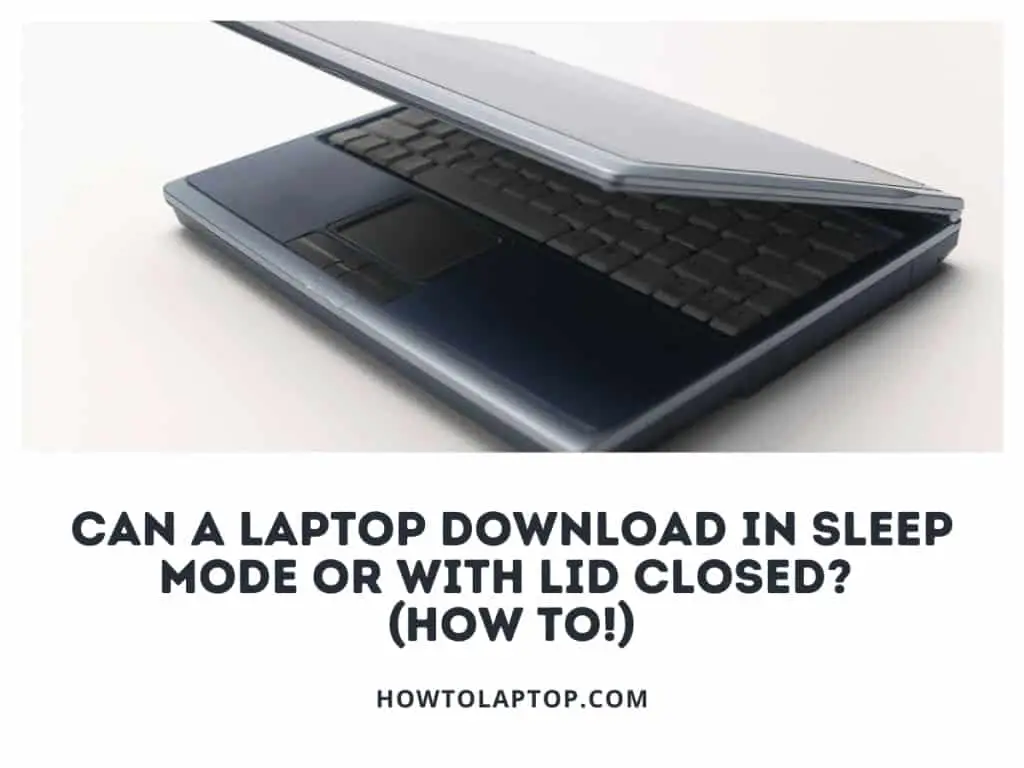Much has changed in the world of computers over the years and technology these days continues to get faster and smaller. Some people might wonder if a laptop is still considered a PC or if it qualifies as a desktop.
A laptop is still considered a PC (personal computer) because it has the right size, capabilities, and price to make it practical for individual use. A desktop computer, on the other hand, is also considered a PC but the term generally refers to a non-mobile computer with separate monitor, mouse, keyboard, and case.
Although the question has a fairly simple answer, it is interesting to learn all about how the computer started out and changed over time, leading to many different form factors and uses today.
Is a laptop considered a PC?
The original use of the term ‘personal computer’ can be traced back to the early days of IBM as they referred to their models as the ‘IBM Personal Computer’ but the term has lost any brand significance over the years.
In some cases, however, the term PC is still used to differentiate a Windows-based computer from an Apple computer because of the different operating systems used.
A PC by definition is technically any computer system suitable for individual use and would include desktops, all-in-ones, laptops, tablets, and other computing devices. Colloquially, only Windows-based desktops and laptops would normally be considered a PC.
With this in mind, the term laptop is really just a subsection of the broader PC group at large meant to distinguish it as a portable personal computer rather than simply a personal computer.
Is a laptop considered a Desktop?
Here is where the differences start.
A laptop is not considered a desktop because it can be easily transported from one place to another, operates on battery power, and can charge anywhere there is a place to plug in its adapter. A desktop, on the other hand, is very difficult to move and is typically kept in the same place all of the time.
Although it might seem like laptops have been around forever, it’s only been about 4 decades since the world was introduced to something resembling the laptops we use today – a portable typing machine.
Laptops and desktops might both be considered personal computers today but there are still key differences between the two despite the fact that they share so many things in common.
Similarities between a desktop and a laptop
A laptop is not a desktop but both are considered personal computers.
Since both a laptop and a desktop are personal computers they essentially function exactly the same in terms of their components and function. In fact, laptops and desktops both include the same things in one form or another:
- CPU (processor)
- GPU (graphics processor)
- RAM (Random access memory)
- Hard Drive
- Display
- Keyboard
- Mouse (or trackpad)
Laptops and desktops even use the same operating system (such as Windows) and, for all intents and purposes, they are the exact same thing except that you can easily pick up a laptop and take it with you.
Unless you are a true power user that routinely performs work that puts a heavy load onto your computer (such as video editing) it is unlikely that you will notice much of a difference between the average desktop computer and the average laptop.
Despite these similarities, however, the laptop’s smaller form factor and lack of internal space means that there are some necessary engineering differences between the two.
Differences between laptops and desktops
Remember that laptops are meant to be as light and portable as possible and that means packing the same sort of hardware that a desktop uses into a much smaller form factor.
This smaller form factor means it will be more difficult to disperse the heat from those components and there could be less space for things like extra RAM or storage.
Let’s check out the differences!
We’ll use desktops as the benchmark and talk about how laptops, specifically, are different.
More portable
The average laptop weighs between 2-8 pounds and can easily be folded and thrown into a bag for transportation.
This weight is insignificant compared to a desktop that could easily weigh 20-30 pounds and has separate components like a monitor and keyboard that make it incredibly hard to move.
Less powerful processor
Components such as the CPU will often need to run at slower stock speeds to reduce heat and both Intel and AMD develop mobile-only chips that are slightly slower than the desktop version.
It’s also highly likely that laptop processors won’t clock up or ‘turbo up’ to speeds as high as their desktop counterparts.
Less powerful graphics processors
Most mainstream laptops only include integrated graphics (built into the CPU) instead of a discrete (stand-alone) GPU which is more common in desktop computers.
Integrated graphics are much less capable when it comes to playing modern computer games but they will do just fine for basic, casual games so if you aren’t a serious gamer this shouldn’t be a big concern.
Less upgradeable
While a desktop computer can easily be upgraded or even completely rebuilt, a laptop normally does not have this option. In some cases, it is possible to increase the amount of RAM in a laptop or change out the hard drive but swapping other components is usually not possible for the average user.
The lack of possible upgrades typically means that a laptop will start to ‘show its age’ by around the 3-5 year that you’ve owned it, depending on how high-end it was when purchased. Technology is always improving and this means new processors, displays, and other components.
In this case, a budget system might need to be replaced after a few years while a high-end system might last you a couple more.
Smaller screen
While some laptops are larger and feature screens up to around 17 inches, the average desktop screen is over 20 inches.
Depending on the type of work you do and the resolution of the screen you could feel as though your workspace is a little cramped on a laptop compared to a desktop. While it is possible to get a 4k or 1440p screen on a laptop many people might find that it strains their eyes to look at such fine detail on such a small screen.
Do you need a laptop AND a desktop?
This question will come down to your personal needs and budget.
Personally, I own both a desktop computer and a laptop because I sometimes find myself traveling for work and need to be able to get things done wherever I am. Lately, however, I’ve been working from home 100% of the time and I use my laptop only rarely.
Let’s explore this a little bit.
Who needs just a desktop
In my opinion, you should think about using a DESKTOP ONLY if you:
- Work exclusively from home
- Perform intensive work (such as video editing) as part of your job
- Rarely use your computer outside of work
- Enjoy playing the latest games
Who needs just a laptop
In my opinion, you should think about using a LAPTOP ONLY if you:
- Rarely work at home
- Perform light work such as word processing, conference calls, and use many web-based applications
- Use your computer frequently outside of work
- Don’t play computer games or only play casual titles
Who needs both
In my opinion, you should think about using a desktop AND laptop if you:
- Tend to work both at home and other places
- Travel frequently for work
- Need to keep work accounts separate from your personal computer
- Are a power gamer that wants to play the latest titles on your desktop and work on your laptop
At the end of the day it of course comes down to personal preference here.
Whether you are buying a desktop computer or a laptop you will likely pay between $500-$1000 for a decent system. So if you are buying both you will have to double that budget.
Personally, I would almost always prefer to have a more powerful desktop system but I can’t deny the usefulness of owning a laptop on the rare occasion that I need it!